What is RISC OS?
RISC OS is a computer operating system, originally designed for use on Acorn’s 32-bit ARM-powered computers. It now runs on hardware as simple as a Raspberry Pi, and is also available for PCs running Windows, Macs, and Linux systems via emulation.
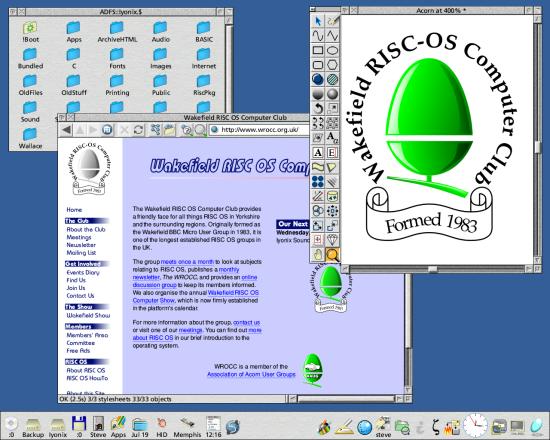
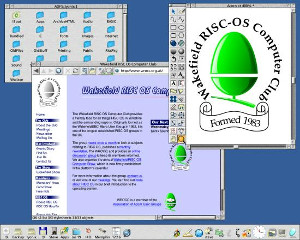
The RISC OS desktop, showing a handful of applications
Why should I use it?
For most people it’s the usability of RISC OS that makes it worthwhile. Developed from the start for use with a mouse, a three-button device is standard and this can make many basic tasks easy to carry out. The left button of the mouse behaves in a very similar way to the same button on other systems, and allows objects to be selected, clicked, pressed, moved and so on.
Advanced mousing
The centre button, known as the Menu button and often accessed by clicking the wheel on a modern wheel-mouse, provides access to context-sensitive menus. These are similar to the menus found by right-clicking on Windows or modern Linux systems, but on RISC OS they completely replace the menu-bars found at the top of individual windows on other systems. As a result there is never a need to move the mouse to the menu bar, and the actions available can be tailored to the task in hand where necessary.
The right mouse button, which RISC OS users know as the Adjust button, is where the real magic is hidden. It behaves in a very similar way to the left (or Select) button, but with subtle modifications depending on what is under the pointer. For example, selecting a menu entry with the left button closes the menu; use the right button, and the menu stays on screen so that a second selection can be made. Similar time-savers exist all over the desktop, making it very quick to scroll around windows, select files from folders, and so on.
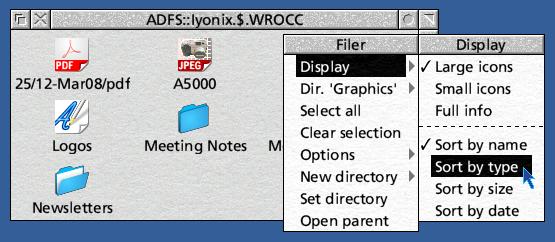
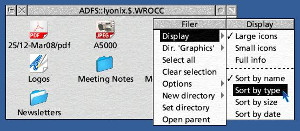
A filing system window, showing a context-sensitive menu in use
Easy file management
The RISC OS filing system is very user friendly, and makes selecting, grouping, copying and moving files very easy. The concept of “drag and drop” has been central to the system’s development since the beginning, so documents can be saved from any application by dragging them to a folder window. Where appropriate, this ability extends to transferring data between applications: drawings from a graphics package could be saved into a wordprocessor document just by dragging the file across. It’s this ability to quickly move data between applications that makes RISC OS so powerful.
At the foot of the desktop screen is the iconbar, which provides quick an easy access to all discs and other filing systems available to the machine, along with facilities like printing, display setup, system configuration and the task manager. Applications which are currently loaded into memory also have an entry on the iconbar, making it easy to open new documents or import data – those which are not loaded can often be found via the Apps folder which also lives on the bar.
The iconbar: discs and other hardware on the left, loaded applications on the right
Better fonts
Back in the late 1980s, RISC OS was one of the first desktop systems to introduce properly anti-aliased fonts and since then its users have become used to well displayed text. It allows characters to be displayed without jagged edges, and can also ensure that even the smallest of type remains legible on screen. This is particularly useful for DTP and graphic work, since it allows pages to be viewed at small zoom settings without the need for “greeking” when the individual letters become too small to display.
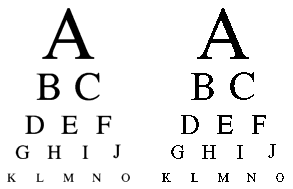
Characters rendered with anti-aliasing (left) and without (right)
Bundled applications
Included with RISC OS are a number of standard applications, which have been present in one form or another since the earliest machines. Despite being free, they include several useful utilities.
Getting artistic
Draw is a vector-based graphics system, and is probably the most powerful application bundled with RISC OS. It allows fully scalable images to be created and used in other applications such as wordprocessors and desktop publishing systems, and is capable of producing some very complex diagrams, illustrations, logos and more. For those who require extra features, it is compatible with drawings exported from advanced vector graphics systems like ArtWorks 2 (a distant relation of Xara, which is only available for RISC OS).
Draw’s file format is the drawfile; due to its open nature (it was documented by Acorn in the late 1980s) and its ability to be extended in a way that remains compatible with old software, it has become a standard for vector graphics on RISC OS. Most software that can use or display bitmap images can also handle drawfiles, and as a result, the use of high quality vector artwork is common.
For editing bitmap images, RISC OS comes with Paint – a simple but functional bitmap editor. Recent versions have seen a number of enhancements and, although unsuitable for tasks such as complex photo manipulation, it is more than capable of cropping and tidying images such as the screenshots on this page.
For converting between bitmap image formats and for re-sizing images, a utility with the snappy name of ChangeFSI is supplied. This can read a wide range of file types, and is able to save as JPEG as well as the universal “sprite” (the RISC OS equivalent of Windows’ BMP format).
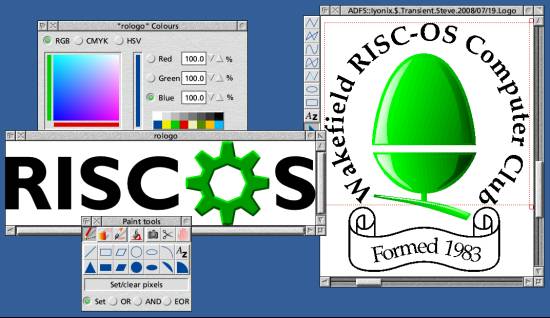
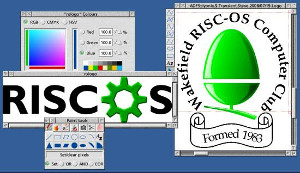
Paint and Draw are fully functional bitmap and vector graphics tools supplied free with RISC OS
The written word
Since the release of RISC OS 4, a wordprocessor called Writer has been bundled with the system. Based on the popular EasiWriter package, it is capable of producing simple documents such as letters and reading RTF files; on RISC OS 5, the bundled Writer+ can even import Word documents.
The software is capable of handling text and graphics, including images created in Paint and Draw. Formatting can be applied to the text, allowing different typefaces, colours and effects to be used with ease.
For more simple tasks, a text editor called Edit is also supplied. This can be used for programming, and can read and write BBC BASIC files.
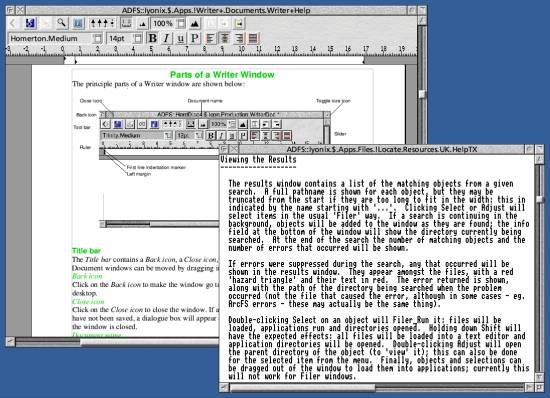
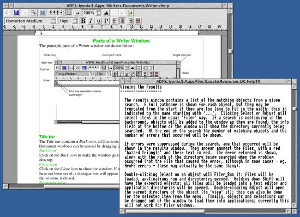
Writer and Edit provide word- and text-editing facilities
Other items
There are plenty of other items that come included with RISC OS: an alarm system, calculator, tools for working with obscure characters, and a number of other handy utilities. Maestro is a functional, if basic, music system based around a traditional score – it uses the sound systems present on RISC OS systems since the beginning to good effect.
To help while away the time, a number of diversions are also included: amongst them the familiar card game of Patience (Solitaire) and the well-known mine hunt.
Depending upon the version of RISC OS and the machine bought, other software such as spreadsheets, email clients and web browsers may also be included. Usually, these are cut-down versions of commercial packages.
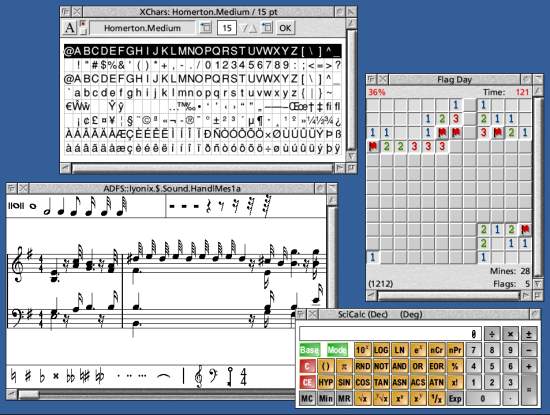
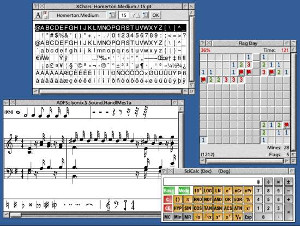
Other software bundled with RISC OS includes games, utilities and a simple music player
Writing your own
All RISC OS systems come with a copy of BBC BASIC V installed. A vastly updated version of the BASIC supplied on the old BBC Micro, it is capable of everything from simple utilities written in five minutes by a novice to fully-fledged applications running on the desktop. Unlike some other dialects of BASIC, BBC BASIC contains many structured features including procedures – it is very rare to find programs written in it which use line numbers, GOTO and GOSUB.
Although BASIC offers most of the features required by many users, plenty of other programming languages are also available. Users have access to C and C++ (via the free, open source GCC compiler suite as well as through commercial solutions), Fortran, Perl, Python, Lua, PHP, and more. Aside from the commercial C compiler, all of these languages (including C and C++ as part of GCC) can be downloaded for free from the internet.
Due to the easy exchange of data on RISC OS, as described above, it is often practical for users to write their own quick utilities to perform specialised tasks – something that would often be unthinkable on other systems. There is an active community of developers, and a number of online forums exist for exchanging ideas and asking for help when developing software for RISC OS.
Third-party software
A wide range of software exists for RISC OS systems – both commercial and free or open source. Trying to cover the wide range of packages available in the space available here is impossible, but we will have a look at some of the more important areas. Please note that this list is by no means exhaustive or complete.
Words, pictures and design
An area where RISC OS is still strong is in wordprocessing, graphics and desktop publishing. For simple wordprocessing, EasiWriter – the full version of Writer, which comes with RISC OS – provides much of the functionality of the main packages on other platforms (including the ability to read and write Word documents, and produce PDFs). For work involving mathematical equations, its advanced sibling TechWriter makes the inclusion of numbers simple.
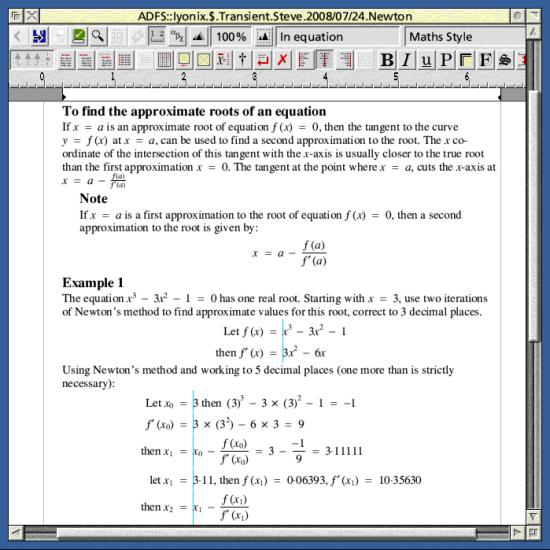
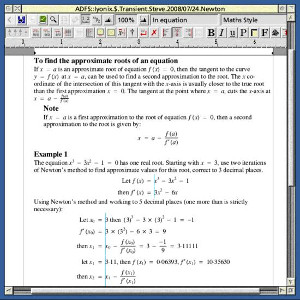
TechWriter makes it easy to combine maths and words
For desktop publishing (DTP), RISC OS users are spoilt for choice. For many years the Impression family were the popular option, but these days Ovation Pro has won many converts. Both have been used for professional magazine production, and at WROCC we use Ovation Pro for our own in-house newsletter each month.
When it comes to graphics, there are a number of options open. For those who find the bundled Draw too limiting, DrawWorks, Draw+ and Vector provide provide upgrades with varying price tags. Alternatively ArtWorks 2, which provided the original basis for Xara and is now developed separately for RISC OS, offers easy-to use facilities which can produce amazing results in industry-standard formats.
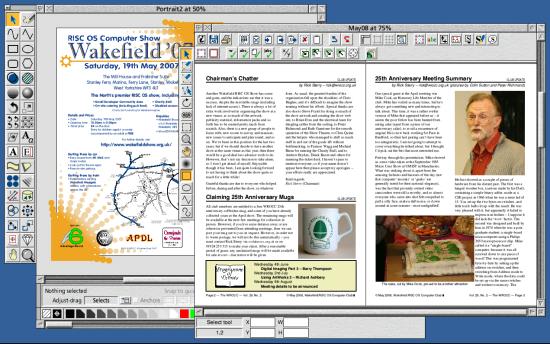
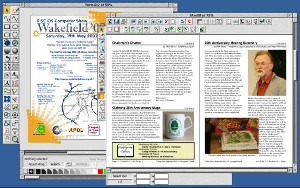
ArtWorks 2 and Ovation Pro can be used to create professional quality publications
On the bitmap front, RISC OS users also have a number of options. From the simplest freeware utilities which can manipulate and display images through to full commercial photo editing packages like PhotoDesk, there are a vast range of tools waiting to be explored. While there may not be all the bells and whistles of the latest Windows packages, the ease of use makes many tasks much quicker.
Office applications
Aside from wordprocessing and DTP, RISC OS has the usual range of spreadsheets and databases which contain many of the features familiar to users of other platforms. Often the software has strong support for presentation, making it simple to produce good-looking reports from the stored information.
Those looking for spreadsheets should start with Schema, a conventional spreadsheet with many of the features that are expected from such a package. For something slightly different, the innovative Pipedream integrated the spreadsheet with a wordprocessor and database to create a hybrid tool suited to many tasks. The idea was taken further with Fireworkz, which kept the functionality of Pipedream while adding an interface which is closer to a simple spreadsheet package.
As far as databases go, RISC OS users have a number of options ranging from simple flat-file card indexes through to fully-featured relational systems supporting SQL. The popular DataPower 3 comes with many advanced features expected of a commercial package; alternatives include Impact 3 and the shareware PowerBase.
Software also exists for putting together presentations. Instead of trying to be self-contained, most of the packages allow the individual slides to be created in any graphics package. Coupled with ArtWorks – or even Draw – this can provide a very flexible and professional solution.
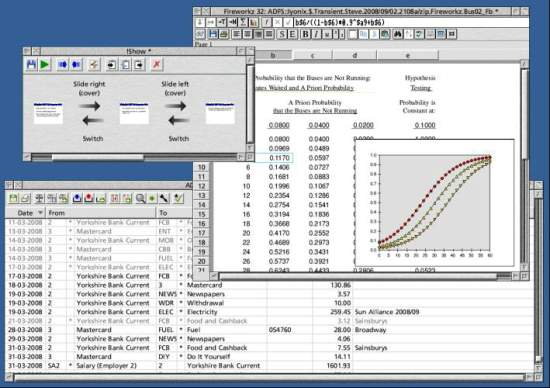
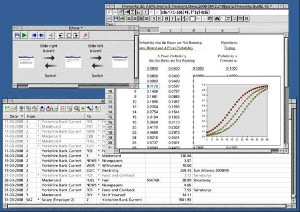
Spreadsheets, slideshow tools and accounts software are available for RISC OS
Getting on the internet
It must be said that the internet is probably the area in which RISC OS is weakest. While many people still use it for email, usenet and browsing the world-wide web, it is fair to say that much of the software – while still actively developed – does not keep up with the latest fashions. While this could be seen as a limitation, many users these days tend to use RISC OS in conjunction with other systems such as Windows or Linux – using each for their particular strengths. When running RISC OS on an emulator, or on a machine networked to a conventional PC, this can be very effective.
There have been many commercial web browsers released over the years, but all have fallen by the wayside. These days, RISC OS users rely on two open-source projects for native web access: NetSurf (which is also available for systems such as Linux and the Amiga) provides a native browser which handles modern HTML and CSS well but (currently) lacks JavaScript, while a port of Firefox allows access to more advanced sites for those with fast modern computers.
Recognising that many users are running Windows systems alongside their RISC OS ones (either on separate machines, or as the machine on which they are emulating the RISC OS one), the commercial UniPrint system allows web links in RISC OS software to be launched in a browser (Internet Explorer, Firefox, or any other browser of choice) in the Windows environment – this even works across a network if necessary.
For reading email and usenet news, the Messenger Pro and Pluto mail and news packages are well-liked by their users – containing features that still seem to be missing from many titles on other systems. Although neither can write formatted ‘HTML’ messages (although both can display received messages in a web broswer and Messenger Pro can display the content, minus detailed formatting, by itself), they still seem to offer a basic ease-of-use that is hard to come by elsewhere.
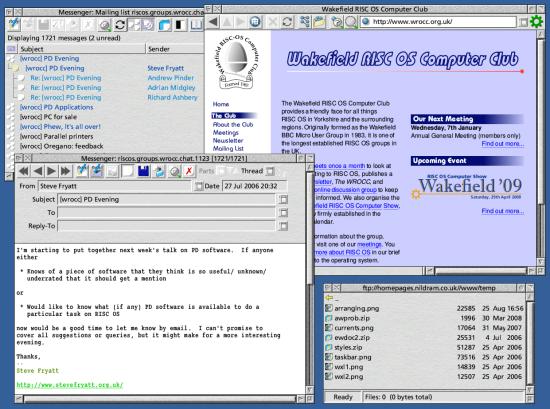
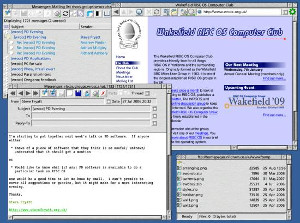
Email, web browsing and FTP access on RISC OS with Messenger Pro, NetSurf and FTPc
What else?
Music and audio are catered for with a number of different packages. Notation can be carried out using software such as Rhapsody or professional typesetting tools such as PMS. Sample editing can be done using a selection of commercial and free software, and support for formats such as MP3 is also available.
Although lacking a modern development environment for programmers to use, RISC OS has a couple of free text editors that still seem to lead the field on any platform. Zap and StrongED offer many advanced features that assist anyone working with source code or text, and it isn’t uncommon to find developers still using these under emulation or on old hardware after moving to another system for everything else.
The platform can also boast CAD software and web development tools including WYSIWYG design software and systems for synchronising working and live copies of websites over FTP. There is still an active small developer community for RISC OS, and many other useful utilities are created every year – sites such as www.riscos.org maintain databases of software which can give a good idea of what is on offer.
There are other advantages too. If you do have problems with any software then, since the market is quite small, when you contact the company you may well get the author of the software answering your question. If you’re really lucky, it’s been known to have a bug fix turned around by email in less than two days!
What can’t RISC OS do?
Most RISC OS users would be the first to admit that, while there are many advantages to the platform, there are also many things that it can not do. Support for modern hardware (such as printers, scanners and mass storage devices) is sometimes patchy, web browsing can often be limited by lack of support for things like Flash and up-to-date JavaScript, and tasks such as video editing are a non-starter.
However – if you’re running RISC OS on a Windows XP, Mac OS or Linux machine via an emulator, or you have a PC as well as your RISC OS machine, there are various work-arounds which give you the advantages of both operating systems.
So, what’s the point?
If you have to use another machine alongside it, why do people still use RISC OS computers and RISC OS software?
The most common reply is: “I just get more things done on RISC OS!” RISC OS applications work well together with easy data transfer, which often makes it simple and practical to break work down into separate tasks and use the most appropriate tools for each section of the job. The RISC OS desktop environment is also easy and productive to use, which helps.
There are a number of RISC OS newsgroups, computer clubs (such as ourselves), and discussion forums available to help you out – you’re never really alone.
OK, so how can I try RISC OS for myself?
In order to try RISC OS, you will need a machine – either a real one or an emulator to use on your existing system – to run it on. On the real hardware front there are many options available: these go all the way to full desktop systems, although the most accessible device is probably a Raspberry Pi. As far as emulation goes, there is a choice between commercial software and free open-source solutions. You can find details of all these in our Guide to RISC OS Hardware.
And, of course, if you have any questions about RISC OS, why not drop us a line and ask?







